Editing process
Hello guys!! So last night, around 7:30, I started putting my commercial together. It's been a while since I've made a video on CapCut. The last time I made a video was last year, in June. The video I made was for my oldest brother's graduation party. It was composed of seven different songs and a multitude of pictures. I spent hours carefully selecting the songs that would perfectly capture the essence of my brother's journey through school, from his first day of kindergarten to his graduation day. Each picture was meticulously arranged to create a seamless and emotional storyline, leaving no one's eyes dry in the room when it was played at the party. Since then, I've taken a break from making edits for awhile, but it feels great to be back into editing. I can't wait to see how this video turns out, especially since I've learned some new techniques since my last CapCut video. It's exciting to apply my newfound skills and creativity to make this video the best one yet. The skills I've picked up were from TikTok. The platform has become a goldmine for creative editing tips and tricks, and I've been able to incorporate them into my own projects. For example, I've learned how to fade my music in and out and how to get the words to pop up at different times. So far, the video has been going exceptionally well, but I had one problem with my audio. Whenever I tried to add my audio, it would say, "CapCut is unable to export the audio. Try another video." To fix this problem, I had to record the audio on my phone instead of my iPad. After the third try, I finally got it to work. After recording the audio on my phone, I imported it into CapCut and synchronized it with the video footage. It was frustrating to encounter this issue, but I was relieved when I discovered a solution. Despite the setback, I am motivated to continue working on my video project and apply the new skills I have learned throughout the process.
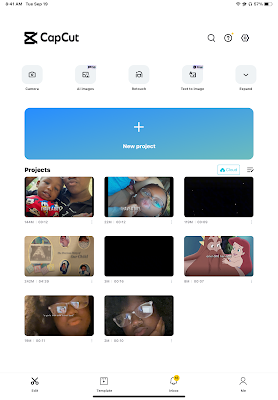
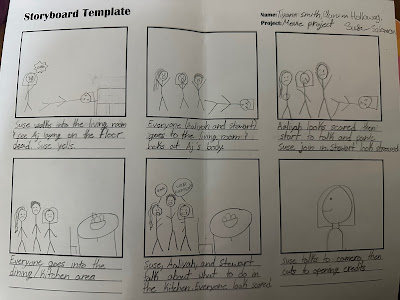

Comments
Post a Comment